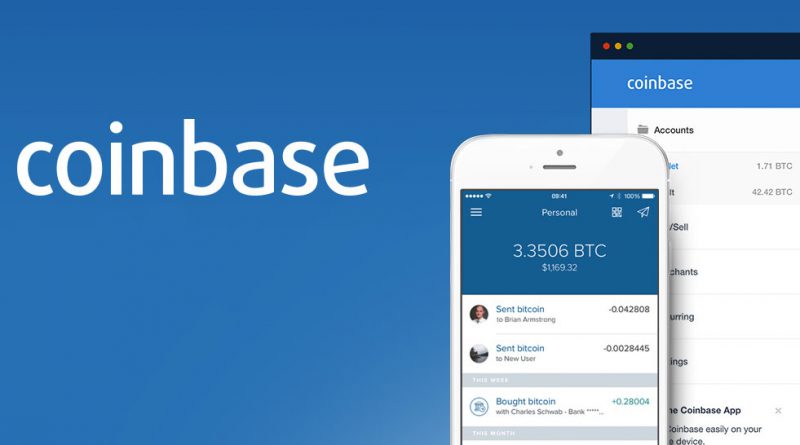How to Set Up a Coinbase account
There are over 4,000 cryptocurrencies and the number of exchanges where you can buy and trade there is also increasing by the day. Coinbase is the leading marketplace in the U.S. where to buy and sell major cryptocurrencies. It also runs GDAX exchange where professional traders trade Bitcoin, Bitcoin Cash, Litecoin and Ethereum.
The exchange works well when exchanging your local currency with cryptocurrency. In other words, you can buy cryptocurrencies with fiat and hold it in the wallet waiting for the price to increase and then sell it, or exchange it immediately with other cryptocurrencies or choose to sell it.
The exchange, which was launched in 2012, is backed by Silicon Valley investors. It now has 10 million + users who have traded more than $50 billion worth of assets and is supported in more than 32 countries. It also became the first cryptocurrency exchange to obtain a U.K. bank account as announced this March 13 and was granted an e-money license by the UK’s Financial Conduct Authority (FCA). The license will extend to 23 countries within the EU. It also supports the UK’s Faster Payments Scheme supported by all major banks in the U.K. The exchange also recently added tax tools for its customers on the website to assist customers willing to comply.
Steps on how to open the account
1. Go to the website
On arriving the home page, you get asked to enter your email address and after that, you are directed to the page that allows you to create the account by filling in your first and last name. But before that, you choose whether to create an individual or business account. You also choose a secure password and certify that you are over 18.
As you type the password, they will tell you if it is strong or weak, but try an 8-character or longer password that has numbers and capital and small letters as well as symbols included. Avoid using names of your pets, kids, spouses or birthdays and other easy-to-guess passwords. Click "Create an account."
2. Verify your email
Once you click "create an account," a verification email is sent to the email you used to sign up and the website will ask you to verify your email. Open the email and click on the link "Verify your email."
3. Verify phone
From step two, you are directed to a page where you are asked to fill in your location or country of origin and your phone number. Click "send code" to receive an SMS with a verification code and come back with that code to fill in on the website. Proceed to verify the phone by clicking the button shown just after filling in the code. Easy going.
It did all above for my case and verified. However, with regard to user verification, Kelsey has explained the process in this video through the Divi Project Vlog (shown below) where Coinbase website asks a series of questions including what you use the account for (online payment, investing, trading, online purchases or business), your source of funds (say mining, occupation, etc) and places where you lived as well as your state or region, in addition to you verifying the phone. The account is then created.
Again, the process might of course change.
Watch Kelsey video on how to set up the account.
4. Edit account and set preferences
You are there! Your account is ready, complete with a Dashboard, Buy/Sell, Accounts, Tools and Settings buttons. The rest is for you to do. The Settings button allows you to edit your profile by changing the photo, password, names, date of birth and street address and other details. But you can also set preferences for the local currency you want the account to show your balances or other details in, and the time zone.
This is done on the "preferences" button under "settings." Here you are able to set email alerts about when you send or receive cryptocurrencies and when you receive merchant orders. You are able to set add new website widgets for your website, which your customers will use to buy with Bitcoins and other cryptocurrencies. You can also edit the color of appearance of the widget.
5. Buy cryptocurrencies
From my newly created account, I can see the default page after creation of the account shows the price of Bitcoin, Ethereum and Litecoin in Kenya Shillings. The "Buy/Sell" tab is for buying and selling cryptocurrencies. Unfortunately, Coinbase's Buy and Sell is not yet supported in Kenya so unfortunately, I cannot proceed with the purchase here.
If Coinbase is supported in your country, you will require choosing the source of funds to fund the account if you want to buy Bitcoins or other cryptocurrencies. This is explained in the next step.
6. Linking bank account or credit card
Right from step 6, the options for funding your Coinbase account include bank account and they tell you that it takes 4-5 days to transfer funds when you sell or buy cryptocurrencies. Credit or debit card (Visa and Mastercard) is instant to buy and sell digital currencies but you will need extra verification and is useful for lower limits.
You can also use PayPal to withdraw USD from Coinbase USD wallet and the funds go to your linked bank account or through bank wire. Your sell orders can also be paid to your bank account or PayPal.
For linking the bank, you will need to login through a secure login form and then select your bank. After that, you are shown the options of the coins to purchase, with their prices. Currently, Coinbase supports just four crypto currencies.
7. Proceed to payment
You do not have to buy a whole Bitcoin or Litecoin for instance: You can buy a smaller amount like a 0.5 of a Bitcoin. Just enter the number of dollars or local currency you want to spend in buying the cryptocurrency and the system will automatically calculate the amount of Bitcoin, Litecoin or whatever coin your entered local currency is worth. There is a small fee involved. The amount of fee is indicated in the next page before you confirm the purchase.
Click buy and after that, you are taken to a page that shows you the type and amount of cryptocurrency you are buying, the amount of local currency to pay and from which bank and then the date the cryptocurrency being purchased is available. It also asks you to deposit to the relevant cryptocurrency wallet.
For instance, if buying Ethereum, it will ask you to deposit the Eth to Eth wallet and will obviously create a wallet address for you automatically for that particular payment. The balance will also latter reflect for your purchased crypto under the automatically created address.
8. Generate cryptocurrency addresses
Although an address in which to deposit cryptocurrency when buying in the above step is created automatically without this step, you can generate your own addresses as explained in this last step an use them in future payments. You can create more than one Bitcoin, Litecoin or whatever crypto address you desire.
Under the "tools" tab, you are able to select the wallet (between Ethereum, Litecoin, Bitcoin and Bitcoin Cash addresses) that you will be using on the account and then generate a wallet address for any of the cryptocurrency wallet types that you can use for the payments. You can also re-use these addresses.
You can also use this tab to manage all your addresses. You can also view transaction reports, history of the transaction, and check recurring transactions by each of the accounts.
Coinbase also does have a mobile app with which you can trade and watch the prices on the go.